6 Best Practices For Enhanced API Test Automation in 2021
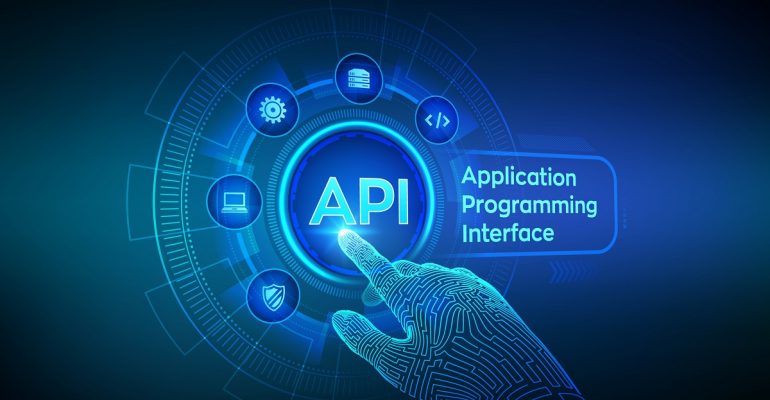
6 Best Practices For Enhanced API Test Automation in 2021
Application Programming Interface or API testing is one of the most important types of software testing.
API testing automation simplifies the complex task of managing several test cases. As you add more features to software incrementally, the number of test cases increases, making it difficult to manage them, creating a phenomenon called the “boiling frog phenomenon.” You can manage these complexities easily with automation testing and manage millions of test cases.
API testing without automation can take more time due to the designing and development of each test case. So, automating API testing decreases time-to-market and improves scalability by enhanced test case management. The recent pandemic has also emphasized the importance of cloud-based APIs. It is assumed that 75% of organizations that monitor their IaaS/PaaS environments will leverage cloud-based APIs to consume metrics.
So, whether you want to enhance cloud-based APIs or even improve the efficiency of third-party integrations, API testing automation is essential. Here are 6 best practices to strengthen such testing automation.
#1. Automation Plan
Whether you develop an application, migrate to the cloud or even test software, planning is at the heart of every project. Similarly, you need to plan API testing automation. One of the critical factors that you need to prepare for is resource acquisition for test automation.
You will need infrastructure and software for API test automation, which needs resource allocation. So, if not planned, the entire budget of API testing can go beyond the decided threshold.
Another thing to keep in mind is prioritization. So, you don’t need to automate all the test cases. However, the test cases that showcase clear results are usually time-consuming, have a high risk of failure, and have stable features that are most likely to be automated.
Types of test cases that you can automate are unit tests, API tests, regression tests, security tests, and cross-browser tests. At the same time, there are test cases that you can do manually, like UX tests, app accessibility tests, native feature tests, functionality tests, and anti-automation features.
The reason to avoid automation for these test cases is the high number of false positives they offer as results and the high cost of test automation. In addition, once you have the automation plan ready, you need to think about the approach necessary for execution, as the implementation can be far more complex than what you have planned.
#2. Approach for Test Automation
API test automation needs a framework to standardize the testing practice for all the testers. Standardization can help you establish a specific set of instructions which will be helpful to new testers as you scale your teams. Some of the most common test automation frameworks are:
- Linear Framework- It is a simple approach where testers write and run test scripts. The linear framework is like recording a video and playing it back on the screen for any changes.
- Modular Framework- A modular framework allows you to organize each test case into smaller units known as modules. These units are independent of each other and are handled through the master script. As a result, testers can optimize the workflow and save time due to the uniformity of the test case execution through the master script.
- Library Architecture Framework- It is a framework that allows breaking test cases into smaller units and creates groups of modules with the same tasks. These groups are based on the same test script and further stored in a library. Since these units are based on the same test script, you can reuse them as per need, improving API test automation’s flexibility.
#3. Automation Testing Tools
API automation testing tools can help errors that manual testing can cause. Apart from the accuracy, automation enables scaling capabilities to handle several test cases. The best part is integrating an API testing automation tool into your continuous integration(CI) pipeline and improving the code’s quality by correctly detecting errors. Some of the best automation testing tools that you can use are:
- RapidAPI
RapidAPI is an automation tool for testing that offers customized functional test flows. It validates REST, SOAP, and GraphQL APIs through the enhanced testing solution, a user-friendly interface. It improves the development efficiency of API tests through built-in collaborative capabilities and native integrations to enterprise hubs. RapidAPI also offers a dedicated web nook to facilitate integration across CI/CD pipelines.
- Postman
It first arrived as a Google Chrome extension to test API services and now is a full-fledged automation tool for testing. The framework offers both Session-Based Exploratory Testing(SBET) and manual testing features. In addition, postman enables Boolean test writing and allows extraction of web API data.
- SoapUI
It is an API testing tool that offers support on conducting tests for web services like REST and SOAP APIs. SoapUI is a headless tool that enables functional testing. It allows testers to have complete access to source code and provides several reusable test scripts. If you opt for a paid package of SoapUI, it will provide you with testing capabilities of GraphQL, JMS, JDBC with REST, and SOAP.
- Apigee
Apigee is a cross-cloud API testing tool that offers access to different editors at the same time. It is a multi-step framework that is powered by Javascript and is compatible with multiple APIs. This framework also allows you to create API proxies to leverage OpenAPI specifications. So, you can quickly deploy them in the cloud.
- JMeter
JMeter is popular for its ability to automate functional API testing and load testing. You can integrate JMeter with Jenkins to enable easy integrations of API tests within the CI pipeline. Furthermore, it allows you to create unique metric values for tests through support for CSV files.
The success of API testing automation depends on not only a good framework but also the testing environment. So, it is essential to configure the test environment for API testing automation.
#4. Right Test Environment
Configuring the proper testing environment is essential for the fruition of the automation testing strategy. The first step is to ensure that the testing and development environments are the same and provide consistency. You will also need to see if the test environment is compatible with your current system, as it can cause refactoring problems.
Data access and flow should be defined well for the automation of API testing. Configure different aspects like what will happen to data after the tests and form where the automation tool will source the test case information? Create a set of best practices to follow before writing the test cases to accommodate changes in test environments.
Now that you have the types of tests decided, strategy formulated, and configured the environment, it is time to build test cases.
#5. Designing Tests
Designing the tests needs careful consideration of several factors, like how will the test cases be executed? Are the test scripts reusable and can accommodate automation changes? There are two types of testing design approaches that you can follow,
- Behavior-driven development (BDD) allows you to incorporate user stories into test scripts.
- Data-driven Development enables the creation of new test cases by making changes in the data of external files.
As the test automation design is ready, the next step is to execute the API testing for your systems.
#6. Execution & Analysis
The final step is the execution of API testing automation. Here, you can create parallel execution of test cases to reduce dependency. For example, the test case for a download feature should not depend on the sign-in test case execution.
Avoid unexpected failures by ensuring the execution takes place under a reliable and stable network. You will also need to deploy a pipeline orchestrating tool that can help schedule test case execution. Once test cases are executed, you can start analyzing the results for necessary changes in the application.
For analysis purposes, you can leverage several third-party tools available in the market or build customized software. It will help you detect failing test cases, slower test executions, errors, and most importantly, maintain the accuracy of results. However, you need to compare all the test cases with standard documentation from previous test executions to detect any false positives.
Conclusion
Testing automation is a business decision, and that is why you need to consider all the aspects of automated API tests. Every project is different, and its testing requirements are unique. So, you need to understand the strategies, test case types, automation frameworks, and execution approach to make an informed decision.



